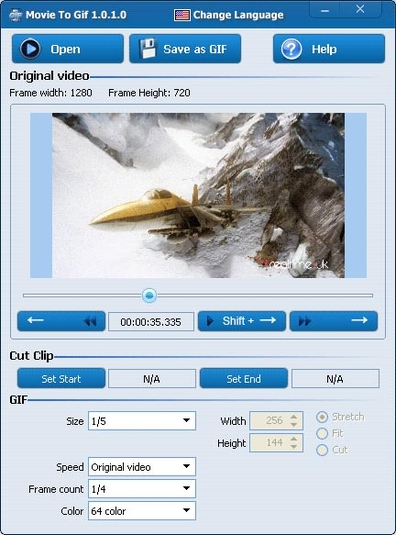Movie To GIF
Great freeware for easily turning videos into simple-animated files
- Category Converters
- Program license Free
- Version 3.1.0.0
- Size 6.99 MB
- Works under: Windows NT
- Program available in English
- Program by zxt2007.com
Movie to GIF is a simple and handy tool that lets you turn videos you have on your computer into animated GIF files for saving online.
No matter which social networking sites you use, the odds are good that you come across animated GIFs on a regular basis. These are little files that run for a few seconds or longer, though most developers make files that run for no more than 20 or 30 seconds. Most feature music that plays in the background or text that sits over the animated image. Instead of scouring the web to find GIFs that express your feelings or emotions, you can use this software to make your own.
Movie to GIF is one of the best pieces of software of its type because it works with so many different formats. You can save your finished clips in one of 10 different formats, including MPEG, MOV and AVI. This makes it easier to upload your videos to photo sharing sites that let you link those GIFs on sites like Facebook and Reddit. It also lets you save your finished work to your own computer.
This program is very easy to use. When you double click on the icon from your desktop to launch the program, you'll see large blue buttons at the top of the screen. The help button takes you to a new page that lists some of the more frequently asked questions about the program and gives you some tips on using it. Clicking the open button lets you search your hard drive to find the video you want to watch and use. The program will automatically load that video in its window.
Buttons underneath that video window will let you rewind and fast forward to reach the portion of the video that you want to use. You can then click on the set start and set end buttons to decide when you want to record and cease recording. The program also lets you enter the exact time that you want it to record and stop.
Other buttons in the program let you make basic changes to your GIF. You can select the size of the GIF based on height and width or adjust the size of the original video. The program also lets you adjust the way the GIF plays. While you can use the same speed as the original video, you can also speed up or slow down your clip. Though you can't add music or text to your GIFs, Movie to GIF is one of the best free tools for creating basic GIFs.
Pros:
- Lets you create free GIFs for sharing online
- Can change the resolution, side and speed
- Easy to use creation software
- Open videos and save GIFs with one touch of a button
Cons:
- Only works with saved videos on your computer
- Cannot incorporate text or music to your GIFs